Search for answers or browse our knowledge base.
Mobile Notifications
We are experimenting with letting you receive notifications in your phone, or other devices when a render is finished.
Note: This feature is in BETA, and might change in future versions.
At the moment, we are using Pushbullet, which supports iOS and Android, plus MacOS and Windows via Chrome and Firefox.
1. If you’ve never used Pushbullet, you can create an account and download the respective app for your device at https://www.pushbullet.com/
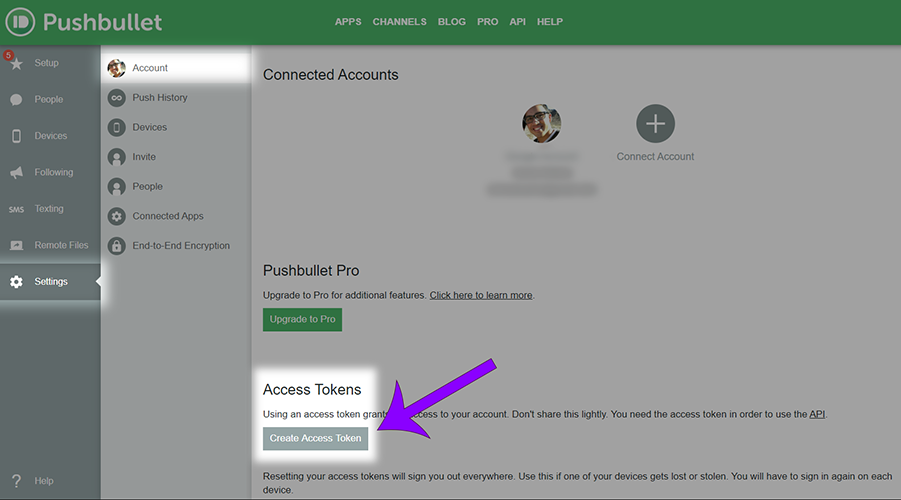
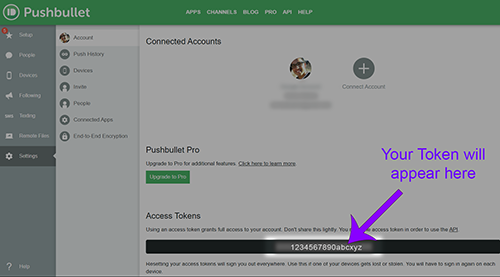
2. Once you have an account, Create an Access Token by going to Settings -> Account -> Access Token
3. Copy that access token, and paste it in the Token Box inside Render Boss (Options -> Renders -> Pushbullet Notifications)
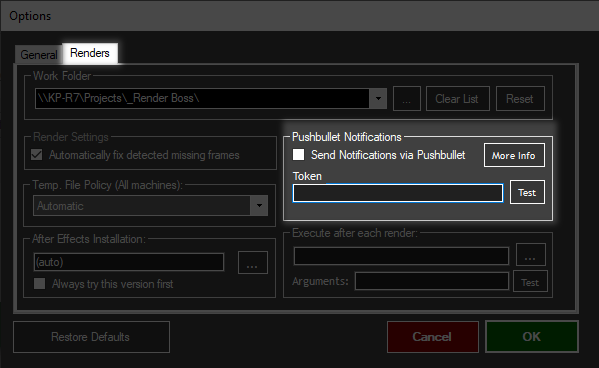
4. Make sure you Check the option ‘Send Notifications via Pushbullet’, then click OK.
After every render, you should receive a notification into your device, letting you know if the render was complete, or if it had errors or warnings.
