How Can We Help?
Search for answers or browse our knowledge base.
Execute a custom script/application after rendering
This feature lets you execute an external application or script after each render.
To use it go to Options -> Renders -> Execute after each render
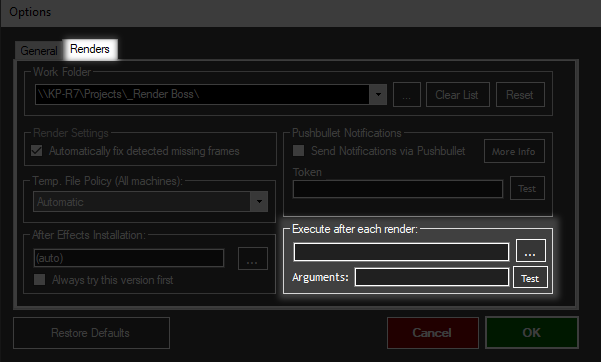
On the top-box, enter the script or application you would like to execute.
And on the second box, ‘Arguments’, enter any parameters or arguments you’d like to send to said application.
You can use the Test button to execute it.
Note: The application/script you enter, will execute after each render regardless of the result (error, warning, or success). We have plans to add more options to this feature in the future.
