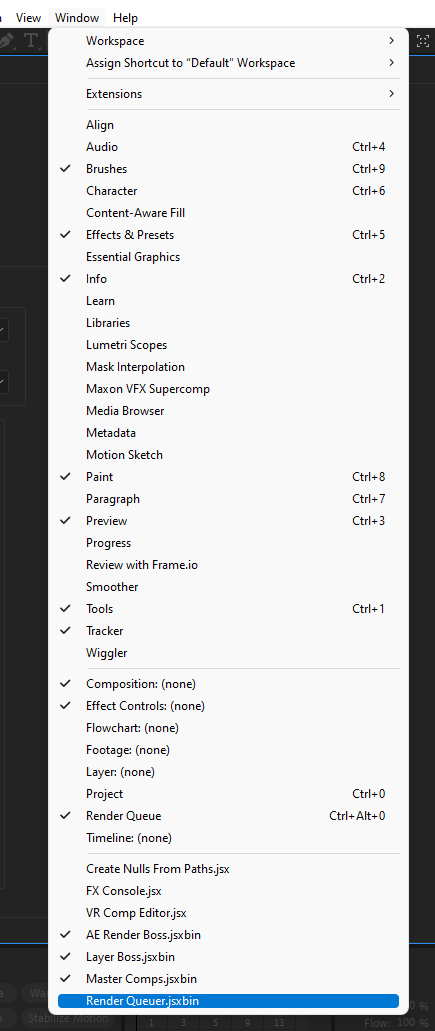Install a Script File into After Effects
Follow these instructions to install a script into the After Effects UI:
- Uncompress the downloaded Zip file to an accessible location (e.g. your Desktop or Downloads folder)
- Inside After Effects, go to File -> Scripts -> Install ScriptUI Panel

- Find the location where you uncompressed the Zip file and select the desired JSXBIN file
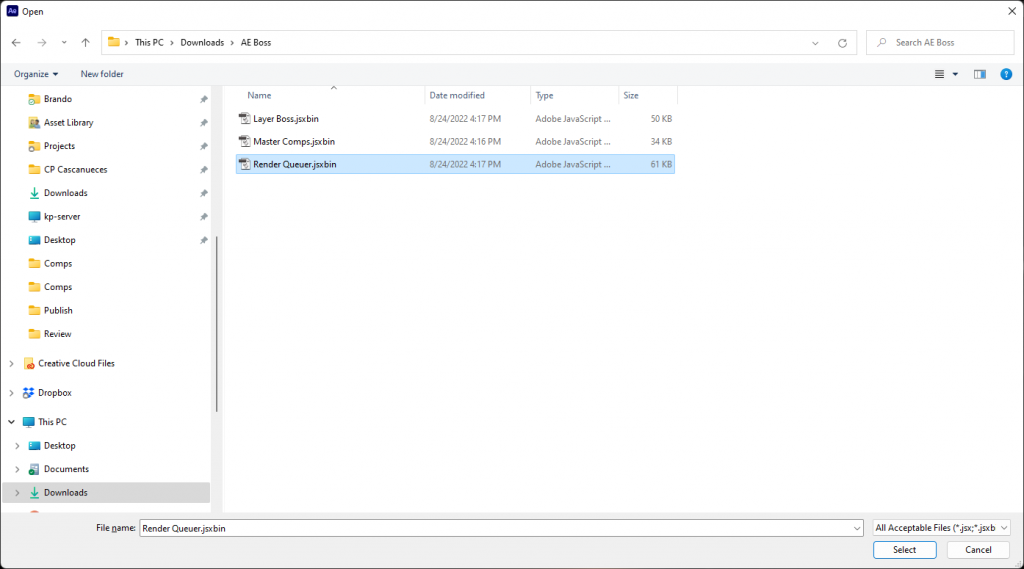
- Restart After Effects. The script you just installed, should appear at the bottom of the Window menu