Windows
MacOS

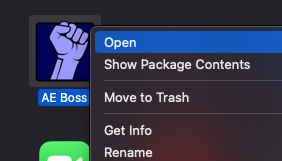
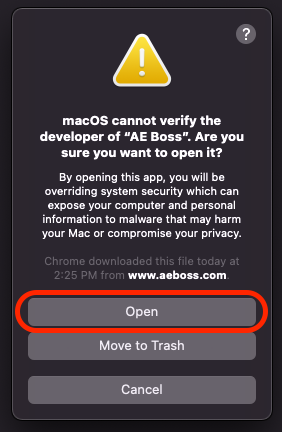
If it still won’t run. You can try opening the System Preferences, then Security and Privacy.
Go to the General tab, and click Open Anyway
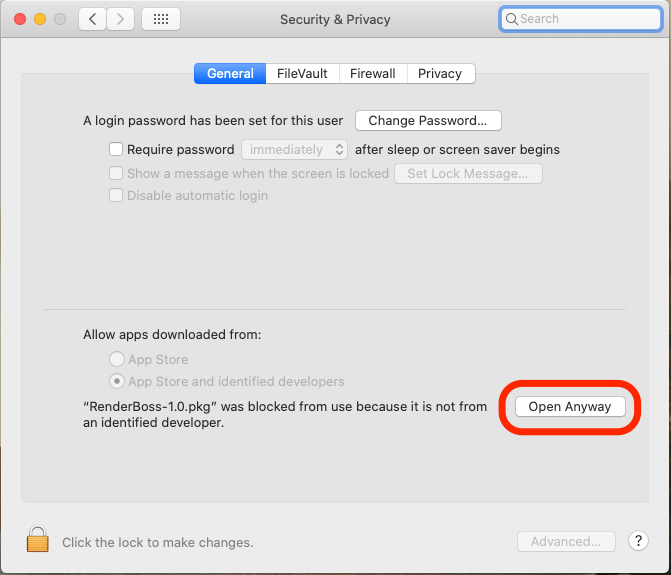
If you still can’t launch it, please report it to support@kineticportal.com (please let us know your version of MacOS)
